So, you're looking for the best wireless keyboard for your next trip. Well, “the best” can mean a few things. Maybe you’re trying the whole digital nomad thing out by taking an extended trip and want to use your computer more comfortably, your last keyboard broke, or you left it behind at the airport to make room for snacks and souvenirs in your travel backpack. Regardless of the reason, we’re here to help!
There are a few things to consider. First, what kind of keyboard do you use at home? A travel keyboard will likely be smaller, but if you like the keys, certain functions, or the design, you should look for a model that incorporates those into a compact package. Or, if you haven’t thought about taking your home keyboard on your next trip, you can reevaluate whether you need a new one at all. After all, the best keyboard may be the one you have.
But if you are set on a separate keyboard for traveling, then let's dive into our selection. And if you still have lingering questions on your mind afterward, then jump into our frequently asked questions section for more clarity. So, without further ado, let's dive in!

Logitech MX Keys Mini Wireless Keyboard Review
The Logitech MX Keys Mini Wireless Keyboard has standard travel keyboard features—it charges with USB-C, so you don’t need a different cable, connects to up to three devices for seamless switching between your laptop and tablet, and has a backlight that you can turn off. The battery lasts for months without the backlight, but it’s a handy feature to ensure your partner or friends can sleep without the light on if you’re hoping to work into the night.
Though it has a small footprint, the battery storage takes up some space, giving the keyboard a volume of 49.58 cubic inches. It measures 11.65 inches on the long end (29.59 centimeters), which is standard. Like other options on this list, the Logitech MX Keys Mini Wireless Keyboard is comfortable, scoring a 7 out of 10 in our testing. It may feel a bit small if you have large hands, but the keys are premium and snap down nicely when pressed. If you have some depth to spare in your travel daypack, the angle of this keyboard gives it an ergonomic feel without losing packability.
Why We Like It- Its battery lasts for months without the backlight engaged
- The keyboard is angled for comfort and an ergonomic feel
- It’s quite heavy for such a small keyboard
- The backlight drains battery in under two weeks

Apple Magic Keyboard
The Apple Magic Keyboard is tried and true, especially if your tech gear is part of the Apple ecosystem. You can get it with and without Touch ID (the latter is cheaper) and a larger version that includes a numeric keypad for people who work with numbers a lot. It charges using a USB-C cable, an upgrade from the older models that used Lightning. That means you can charge your MacBook, newer iPhone or Magic Mouse, and Magic Keyboard with a single cord. The keyboard doesn’t have a backlight, which isn’t a massive issue for most users.
We rated the Apple Magic Keyboard a 6.5 out of 10 on the comfort scale, which isn’t top-tier but still good. It isn’t angled very high, which can be rough on your wrists if you can’t adjust your chair or table height. It’s pretty small, with a volume of 21.34 cubic inches and a length of 10.98 inches (27.889 centimeters). This is packable for most users; however, those counting millimeters and ounces may want something smaller and lighter. Most of the Pack Hacker team regularly uses a version of this keyboard at the office and while working remotely. It isn’t tiny, but it’s manageable and slips into most backpack admin panels without issue.
Why We Like It- It fits perfectly into the Apple ecosystem
- There are three versions to meet your needs, including one with a number pad
- For the price, it feels like you should get more customizability
- There’s no backlight

Lofree Flow84 Keyboard
The Lofree Flow84 Keyboard is a special keyboard. It’s mechanical and one of the most satisfying keyboards that we’ve ever had the pleasure of using. It has low-friction POM switches for smooth, soothing strokes that don’t chatter. Plus, you can customize and hot-swap the key switches, making this one of the most personalizable keyboards on this list. You can connect up to three devices, it has a white backlight and RGB sidelights, and it charges using a USB-C cable. Seriously, this thing has it all. So, why didn’t we start with this one and end the list there?
Well, the Lofree Flow is big and heavy, weighing about the same as newer corded desktop keyboards. It probably isn't as heavy as your first desktop keyboard (otherwise, we wouldn’t have included it on this list), but it weighs 594 grams (1.3 pounds) and has a volume of 68.75 cubic inches for the largest footprint on this list's first iteration. This is the largest keyboard we’d ever consider for travel, and most users won’t need everything it offers. However, if you’re a writer by trade or can’t live without a premium keyboard, the Lofree Flow is the model for you. Just so we can say we mentioned it, this keyboard ranks 9.5 out of 10 on the comfort scale. Yeah, it’s that good!
Why We Like It- It’s incredibly comfortable to type with due to the form factor and mechanical POM switches
- You can customize and hot swap the keys for personalization
- The keyboard is borderline too heavy and large for travel
- If you don’t plan to customize the keyboard, the price is excessive
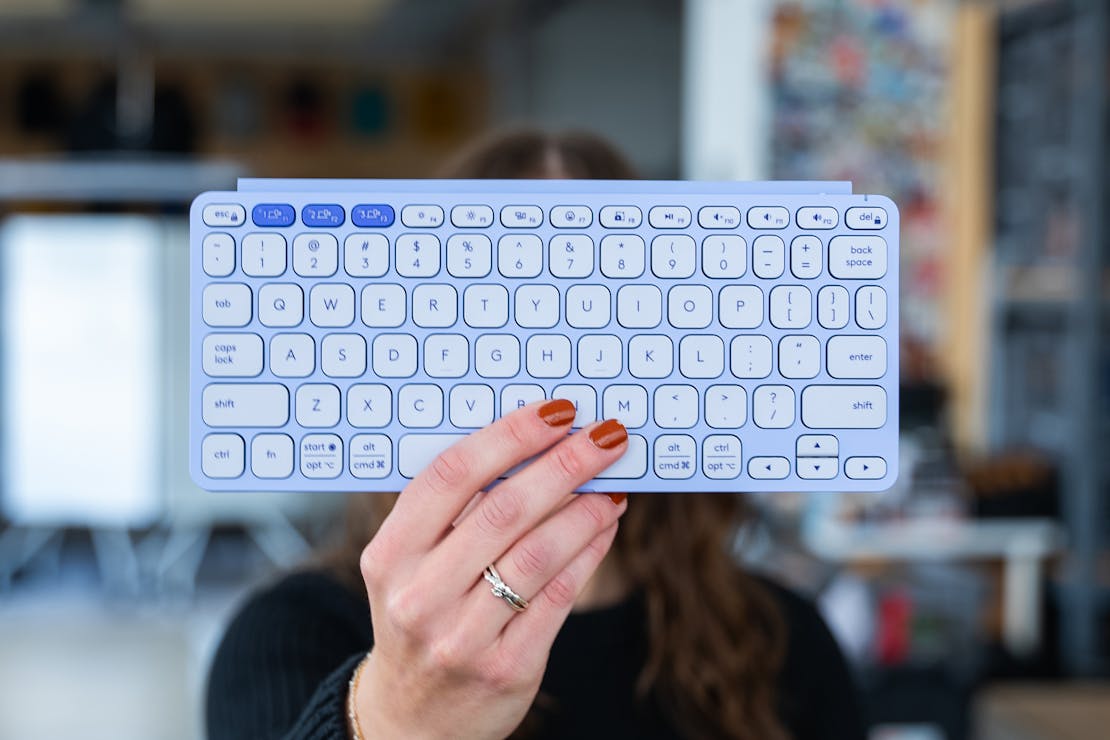
Logitech Keys-To-Go 2
The Logitech Keys-To-Go 2 is one of the easiest-to-transport models on this list. It has a cover, so you don’t have to worry about keys getting dirty in transit. When you’re ready to use it, flip the cover over, and it lifts the keyboard off the table for better ergonomics. Even considering its small size, it still has all the keys you’re used to using on your computer. You can connect to up to three devices to use the Keys-To-Go 2 with your laptop, tablet, and phone.
As mentioned, this keyboard is small, compact, and easy to bring with you, with a volume of 14.22 cubic inches and a long edge of 9.84 inches, or 24.99 centimeters. Because of how packable it is, your fingers can feel crowded while using it, and the keys don’t have as much depth to them, so its comfort rating is a 6 out of 10. Still, for the minimalist or someone wanting to bring a just-in-case keyboard that can work with multiple devices, the Logitech Keys-To-Go 2 is the move. Plus, it uses a coin cell battery, which you can purchase worldwide, and lasts up to three years without needing to be replaced. Or, just toss an extra in your tech pouch. You’ll have long forgotten about it before you need it!
Why We Like It- It’s paper-thin compared to most keyboards
- It uses easy-to-find coin cell batteries, which last up to three years
- The keys don’t have much resistance, so you can accidentally hit keys
- Travelers with large hands may struggle with the small size

Targus Ergonomic Foldable Bluetooth Antimicrobial Keyboard
The Targus Ergonomic Foldable Bluetooth Keyboard is unique, and no, we don’t mean that in a bad way, like the mock award you got your senior year of high school (seriously, what did they mean by that?). When folded, this keyboard looks like a passport wallet. It’ll fit into a large pocket, and it looks minimalist from the outside. When unfolded, it looks like a standard keyboard cut down the center, with both sides angled away from you. It takes some getting used to; however, it feels more ergonomic over time than a standard keyboard. This model feels a bit cheap, and it is. However, if you like the concept, you can find sturdier versions from other brands that aren’t as good for travel but will scratch the itch for home use. This version charges using a Micro-USB port, which feels dated and will likely require you to bring a dedicated cable on the road in case you need a battery boost. You can connect to up to three devices at once, which is handy for the traveler constantly switching from their phone to their tablet or laptop.
This is by far the most portable keyboard on this list, with a 10.94 cubic-inch volume and a length of 6.46 inches (16.41 centimeters). However, the packable size and budget-friendliness come at the price of comfort. It isn’t a slouch, scoring a 6 out of 10; however, it isn’t the best experience if you’re typing for long periods. It’s ergonomic, but the keys aren’t the most supple. Still, for the price, you likely can’t find a more compact and usable keyboard for your next trip!
Why We Like It- It fits into your pocket when folded
- The ergonomic design is challenging to get used to but will be more comfortable for most users after the learning curve plateaus
- The keyboard feels cheap and doesn’t have much resistance
- It charges using an outdated Micro-USB cable

Keychron K3 QMK Wireless Mechanical Keyboard
Right out of the box, the K3 delivers a super smooth mechanical feel. Its low-profile design makes it far less hulking than many mechanical boards, so it’s super manageable on a desk or even for use when you're cafe-hopping. Typing on it feels confidence-inspiring—with the upgraded switches and acoustic foam inside adding just enough cushion and steadiness to make each key-press feel refined. That said, if you’re coming from an ultra-slim laptop or chiclet keyboard, you will notice the taller keycaps and longer travel; they take a bit of getting used to before you feel fully in groove. Once you adapt though, it hits a sweet spot: mechanical responsiveness minus the bulk. The 75% layout keeps function keys and arrows without sprawling size. Also worth noting: the QMK support and built-in customization make the board feel like more than just good hardware—it’s ready to be exactly what you need.
In use over several weeks, the manageable footprint and satisfying key action stand out. That said, its Bluetooth-only wireless mode feels less bullet-proof than the wired mode, so if you’re a serious competitive gamer—who happens to travel a lot—you might notice the margin. But for everyday productivity, switching between Bluetooth and cable works fine. All told, if you want that mechanical key feel and a compact profile without going ultra-flat (and you’re willing to give the taller keys a short acclimation period), the Keychron K3 is a strong pick.
Why We Like It- Excellent mechanical feel in a compact 75% layout—feels refined yet unobtrusive
- QMK firmware and customization support elevate it beyond “just a keyboard” into a personalized tool
- The taller keycaps (compared to slim laptop boards) require an adjustment period
- Bluetooth connection won't match the ultra-low latency of dedicated gaming-grade dongle setups
Others We Considered
We considered the Logitech Pebble Keys 2 K380s for its fun colorways and small size; however, there were more comfortable and durable options from Logitech that we liked using better. Additionally, we appreciate the portability of the iClever BK05 Bluetooth Keyboard, but the design is a little clunky, and it scored low on the comfort scale.
Why You Should Trust Us
As the creators of the Digital Nomad Packing List, it’s no surprise that we take our work on the road several times a year, just as we did when Pack Hacker launched in 2017. Though some trips only require a laptop, longer journeys almost always necessitate a keyboard, and many of us here at Pack Hacker use a travel keyboard daily, even in the office. We’ve taken that experience, paired with the hundreds of travel gear reviews we complete each year, and picked the best wireless keyboards for your next trip!
How We Tested It
Test 1: Portability is the most crucial feature for turning a keyboard into a model that works for travel. We determined the volume of each keyboard on this list to see how much space it would take up in your pack. Then, we carefully considered each and recorded anything else worth noting about its size.

Test 2: The size of a keyboard is important, but how comfortable it is to use will determine how long you’ll be able to work on it without getting uncomfortable and taking a break, wasting time while traveling. We used all the keyboards on this list and rated them out of ten, with zero being the worst score possible.
What features should a wireless keyboard have?
Apart from size and portability, we look for solid wireless connectivity first. Bluetooth is great for flexibility, while a 2.4 GHz dongle tends to offer lower latency if you’re particular about responsiveness (or just can’t stand lag). Bonus points if the keyboard can pair with multiple devices and swap between them with a quick key combo—super handy if you’re juggling a laptop, tablet, and phone. Battery life also matters more than you’d think. Rechargeable options save you from constant battery swaps, and smart sleep modes stretch runtime for weeks, sometimes months, on a charge.
Typing feel can make or break the experience, so pay attention to the switches. Mechanical boards give that tactile satisfaction and durability, while scissor or low-profile options offer a quieter, slimmer setup for travel. Compact 75% or tenkeyless layouts are solid middle grounds. They’re enough keys for shortcuts, but still portable. Backlighting is a plus if you often type in dim light, just note it can drain the battery faster. And for power users or gamers, programmable keys, full key rollover, and low-latency modes are worth the upgrade. Whether you’re optimizing your work-from-home desk or your go-bag tech kit, a good wireless keyboard should feel effortless, consistent, and easy to live with day to day.
Wireless keyboard vs. Bluetooth keyboard: What’s the difference?
At first glance, “wireless” and “Bluetooth” keyboards sound like the same thing—and they kind of are, but with one key difference: how they connect. A Bluetooth keyboard uses built-in Bluetooth to pair directly with your laptop, tablet, or phone—no dongle needed. It’s super convenient for travel or minimalist setups since you don’t have to sacrifice a USB port, not to mention devices like phones and tablets don’t have a USB-A port, too. On that note, most Bluetooth keyboards also let you pair with multiple devices and switch between them on the fly, which is great if you’re working across a few devices. The trade-off? Bluetooth can sometimes have slightly higher latency and may drop connection more often, especially in busy wireless environments.

A “wireless” keyboard, on the other hand, usually refers to one that connects via a 2.4 GHz USB receiver. That little dongle tends to deliver faster, more stable performance—making it ideal for gaming or heavy typing sessions. The downside is it takes up a USB slot and can be easy to lose if you’re moving around a lot. In short: Bluetooth is all about convenience and portability, while 2.4 GHz wireless leans toward reliability and speed. Some newer keyboards offer both, giving you the best of both worlds depending on where (and how) you work.
Are mechanical keyboards better?
Whether mechanical keyboards are “better” really depends on what you value. They use individual switches under each key, which gives a crisp, tactile feel that’s super satisfying once you get used to it. Each press feels deliberate and responsive—great for typing enthusiasts, gamers, or anyone who spends all day at a keyboard. They’re also built to last; most switches are rated for tens of millions of presses, so you’ll likely replace your laptop before the board wears out.

That said, mechanical keyboards aren’t perfect. They’re usually heavier, louder, and pricier than membrane or scissor-switch options. Some people find the travel distance tiring, and the extra bulk can make them less ideal for travel setups. Still, if you crave a premium typing experience and don’t mind the added heft, it’s hard to beat that clicky precision. For many users, “better” just means more satisfying to use every single day.
Hopefully, by this point, you’ve found the best wireless keyboard and are counting down the days until you can use it. Enjoy your trip, and type on!
